Using the Threads API
💡 Looking for the Threads API references? You can find them here!
The Nylas Threads API gives you more control over how you detect collections of messages, and how you respond to them. This page explains how to work with the Threads API.
How threads work
Most providers organize email messages both as individual messages, and as threads. Threads represent collections of email messages that are related to each other and result from participants replying to an email conversation.
Every email message is associated with a thread, whether that thread contains only one message or many.
When you look at threads from a code perspective, you can detect a thread and group email messages using several criteria (the message subject, recipients, senders, and so on). Grouping several email messages into a thread provides a coherent view of an email conversation. In long or fast-moving conversations, threads help the reader follow the discussion.
For Google and Microsoft accounts, Nylas threads email messages together so they're as similar as possible to the behavior that end users have come to expect from email clients.
Threads are non-linear
Threads are organized non-linearly, as collections of related email messages. Email service providers use criteria such as the message subject, its recipients, and so on to collect email messages into threads. They also keep track of the message_ids for each email message in the thread.
Because all of a thread's message_ids are logged, you can reply to a specific email message by referencing its ID. This creates a new branch of the thread — similar to a tree structure — and the email messages in the new branch continue to be associated with the thread.
🔍 The Threads endpoint does not return the contents of email messages. To fetch the contents of a message, you send a request to the /messages endpoint instead. For example, you can send a request to the /threads endpoint to get a list of messages in a thread, and a request to the /messages endpoint to get an array of email messages with their body content.
Build a fully-fledged inbox with the Threads API
You can use the /threads endpoint to emulate popular inbox UIs, like Gmail or Outlook, which group email messages into threads. This gives users a simple, centralized view of their latest email conversation. By combining this view with calls to the /messages endpoint, you can build a fully-fledged inbox in your application.
Before you begin
Before you can use the Threads API, you need the following prerequisites:
- A v3 Nylas application.
- A working authentication configuration. Either...
- A Google or Microsoft grant with at least the following scopes:
- Google:
gmail.readonly - Microsoft:
Mail.Read
- Google:
Get a list of threads
The following examples show how to return the five most recent threads from an authenticated account. For more information on filtering requests, see Avoiding rate limits in Nylas.
curl --request GET \
--url "https://api.us.nylas.com/v3/grants/<NYLAS_GRANT_ID>/threads?limit=5" \
--header 'Accept: application/json, application/gzip' \
--header 'Authorization: Bearer <NYLAS_API_KEY>' \
--header 'Content-Type: application/json' {
"request_id": "1",
"data": [
{
"starred": false,
"unread": true,
"folders": [
"CATEGORY_PERSONAL",
"INBOX",
"UNREAD"
],
"grant_id": "<NYLAS_GRANT_ID>",
"id": "<THREAD_ID>",
"object": "thread",
"latest_draft_or_message": {
"starred": false,
"unread": true,
"folders": [
"UNREAD",
"CATEGORY_PERSONAL",
"INBOX"
],
"grant_id": "<NYLAS_GRANT_ID>",
"date": 1707836711,
"from": [{
"name": "Nyla",
"email": "nyla@example.com"
}],
"id": "<MESSAGE_ID>",
"object": "message",
"snippet": "Send Email with Nylas APIs",
"subject": "Learn how to Send Email with Nylas APIs",
"thread_id": "<THREAD_ID>",
"to": [{
"email": "nyla@example.com"
}],
"created_at": 1707836711,
"body": "Learn how to send emails using the Nylas APIs!"
},
"has_attachments": false,
"has_drafts": false,
"earliest_message_date": 1707836711,
"latest_message_received_date": 1707836711,
"participants": [{
"email": "nylas@nylas.com"
}],
"snippet": "Send Email with Nylas APIs",
"subject": "Learn how to Send Email with Nylas APIs",
"message_ids": [
"<MESSAGE_ID>"
]
}
],
"next_cursor": "123"
} import 'dotenv/config'
import Nylas from 'nylas'
const NylasConfig = {
apiKey: process.env.NYLAS_API_KEY,
apiUri: process.env.NYLAS_API_URI,
}
const nylas = new Nylas(NylasConfig)
async function fetchRecentThreads() {
try {
const identifier = process.env.NYLAS_GRANT_ID
const threads = await nylas.threads.list({
identifier:identifier,
queryParams: {
limit: 5,
}
})
console.log('Recent Threads:', threads)
} catch (error) {
console.error('Error fetching threads:', error)
}
}
fetchRecentThreads() from dotenv import load_dotenv
load_dotenv()
import os
import sys
from nylas import Client
nylas = Client(
os.environ.get('NYLAS_API_KEY'),
os.environ.get('NYLAS_API_URI')
)
grant_id = os.environ.get("NYLAS_GRANT_ID")
threads = nylas.threads.list(
grant_id,
query_params={
"limit": 5
}
)
print(threads) require 'nylas'
nylas = Nylas::Client.new(api_key: "<NYLAS_API_KEY>")
query_params = { limit: 5 }
threads, _ = nylas.threads.list(identifier: "<NYLAS_GRANT_ID>", query_params: query_params)
threads.map.with_index { |thread, i|
puts("Thread #{i}")
participants = thread[:participants]
participants.each{ |participant|
puts(
"Subject: #{thread[:subject]} | "\
"Participant: #{participant[:name]} | "\
"Email: #{participant[:email]}"
)
}
} import com.nylas.NylasClient;
import com.nylas.models.*;
import com.nylas.models.Thread;
public class ReadThreadParameters {
public static void main(String[] args) throws NylasSdkTimeoutError, NylasApiError {
NylasClient nylas = new NylasClient.Builder("<NYLAS_API_KEY>").build();
ListThreadsQueryParams queryParams = new ListThreadsQueryParams.Builder().limit(5).build();
ListResponse<Thread> threads = nylas.threads().list("<NYLAS_GRANT_ID>", queryParams);
int index = 0;
for(Thread thread : threads.getData()){
System.out.printf("%s ", index);
List<EmailName> participants = thread.getParticipants();
assert participants != null;
for(EmailName participant : participants){
System.out.printf(" Subject: %s | Participant: %s | Email: %s%n",
thread.getSubject(),
participant.getName(),
participant.getEmail());
}
index++;
}
}
} import com.nylas.NylasClient
import com.nylas.models.*
import java.util.*
fun main(args: Array<String>) {
val nylas: NylasClient = NylasClient(
apiKey = "<NYLAS_API_KEY>"
)
val queryParams = ListThreadsQueryParams(limit = 5)
val threads : List<Thread> = nylas.threads().list(dotenv["CALENDAR_ID"], queryParams).data
for(i in threads.indices){
print("$i ")
val participants = threads[i].participants
if (participants != null) {
for(participant in participants){
println(" Subject: ${threads[i].subject} + " +
"Name: ${participant.name} + " +
"Email: ${participant.email}")
}
}
}
} Return a thread
The following request returns a specific thread.
curl --request GET \
--url https://api.us.nylas.com/v3/grants/<NYLAS_GRANT_ID>/threads/<THREAD_ID> \
--header 'Accept: application/json, application/gzip' \
--header 'Authorization: Bearer <NYLAS_API_KEY>' \
--header 'Content-Type: application/json' {
"grant_id": "<NYLAS_GRANT_ID>",
"id": "<THREAD_ID>",
"object": "thread",
"has_attachments": false,
"has_drafts": false,
"earliest_message_date": 1634149514,
"latest_message_received_date": 1634832749,
"latest_message_sent_date": 1635174399,
"participants": [
{
"email": "renee.smith@example.com",
"name": "Renee Smith"
},
{
"email": "rebecca.crumpler@example.com",
"name": "Rebecca Lee Crumpler"
}
],
"snippet": "jnlnnn --Sent with Nylas",
"starred": false,
"subject": "Dinner Wednesday?",
"unread": false,
"message_ids": [ // A list of IDs for all messages in the thread.
"<MESSAGE_ID>",
"<MESSAGE_ID>"
],
"draft_ids": [ // A list of IDs for all drafts in the thread.
"<DRAFT_ID>"
],
"folders": [ // A list of folders that messages in the thread are associated with.
"<FOLDER_ID>",
"<FOLDER_ID>"
],
"latest_draft_or_message": {
"body": "Hello, I just sent a message using Nylas!",
"date": 1635355739,
"attachments": {
"content": "YXR0YWNoDQoNCi0tLS0tLS0tLS0gRm9yd2FyZGVkIG1lc3NhZ2UgL=",
"content_type": "text/calendar",
"id": "<ATTACHMENT_ID>",
"size": 1708,
"content_type": "application/ics",
"filename": "invite.ics",
"id": "<ATTACHMENT_ID>",
"size": 1708
},
"folders": { // A list of folders the latest message in the thread is associated with.
"<FOLDER_ID>",
"<FOLDER_ID>"
},
"from": {
"name": "Renee Smith",
"email": "renee.smith@example.com"
},
"grant_id": "<NYLAS_GRANT_ID>",
"id": "<MESSAGE_ID>", // The message ID for the latest message in the thread.
"object": "message",
"reply_to": {
"name": "Renee Smith",
"email": "renee.smith@example.com"
},
"snippet": "Hello, I just sent a message using Nylas!",
"starred": true,
"subject": "Hello From Nylas!",
"thread_id": "<THREAD_ID>",
"to": {
"name": "Geoff Dale",
"email": "geoff.dale@example.com"
},
"unread": true
}
} Because threads are non-linear, you can use one of the message_ids listed in the response to reply to a specific email message in the thread. This creates a new branch of the thread, and depending on who responds to it, the structure of the thread can resemble the example below.
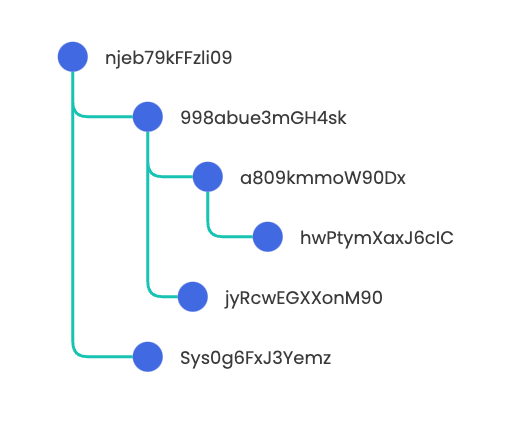
Search an inbox for threads
You can add query parameters to a Return all Threads request to search for threads using specific criteria.
⚠️ Nylas doesn't support filtering for folders and labels using keywords or attributes (for example, the in:inbox query parameter returns a 400 error). Instead, you should use the folder or label ID to get the data you need.
You can also use the v3 Nylas SDKs to search for threads, as in the following examples.
import 'dotenv/config'
import Nylas from 'nylas'
const NylasConfig = {
apiKey: process.env.NYLAS_API_KEY,
apiUri: process.env.NYLAS_API_URI,
}
const nylas = new Nylas(NylasConfig)
async function searchInbox() {
try {
const result = await nylas.threads.list({
identifier: process.env.NYLAS_GRANT_ID,
queryParams: {
search_query_native: 'nylas',
limit: 5
}
})
console.log('search results:', result)
} catch (error) {
console.error('Error to complete search:', error)
}
}
searchInbox() from dotenv import load_dotenv
load_dotenv()
import os
import sys
from nylas import Client
nylas = Client(
os.environ.get('NYLAS_API_KEY'),
os.environ.get('NYLAS_API_URI')
)
grant_id = os.environ.get("NYLAS_GRANT_ID")
messages = nylas.threads.list(
grant_id,
query_params={
"limit": 5,
"search_query_native": 'nylas'
}
)
print(messages) require 'nylas'
nylas = Nylas::Client.new(api_key: '<NYLAS_API_KEY>')
query_params = { search_query_native: "subject: hello" }
threads, _ = nylas.threads.list(identifier: '<NYLAS_GRANT_ID>', query_params: query_params)
threads.each { | thread |
puts thread[:subject]
} import com.nylas.NylasClient;
import com.nylas.models.*;
import java.text.SimpleDateFormat;
import com.nylas.models.Thread;
import java.util.List;
public class SearchThreads {
public static void main(String[] args) throws NylasSdkTimeoutError, NylasApiError {
NylasClient nylas = new NylasClient.Builder("<NYLAS_API_KEY>").build();
ListThreadsQueryParams queryParams = new ListThreadsQueryParams.Builder().
searchQueryNative("subject: hello").
limit(5).
build();
ListResponse<Thread> thread = nylas.threads().list("<NYLAS_GRANT_ID>", queryParams);
for(Thread email : thread.getData()) {
System.out.println(email.getSubject());
}
}
} import com.nylas.NylasClient
import com.nylas.models.*
fun main(args: Array<String>) {
val nylas: NylasClient = NylasClient(apiKey = dotenv["NYLAS_API_KEY"])
val queryParams = ListThreadsQueryParams(limit = 5, searchQueryNative = "subject: hello")
val threads : List<com.nylas.models.Thread> = nylas.threads().list("<NYLAS_GRANT_ID>", queryParams).data
for(thread in threads) {
println(thread.subject)
}
}