Link in tracked email message directs to spam
In some cases, you might see a page similar to the following image when you click a link generated by Nylas' message tracking feature.
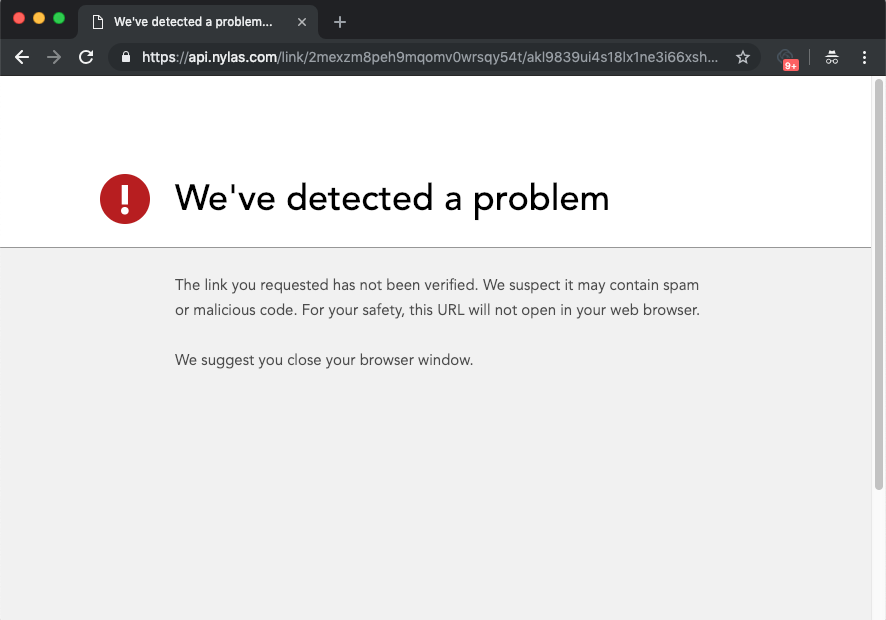
To protect your end users, Nylas prevents automatic redirects to websites that might contain spam, or may otherwise be malicious.
Solution
If you're automatically redirected to a website that's spammy or otherwise malicious, report the link to Nylas Support. Be sure to include "Spam link" in your ticket title, and include information about how you received the link. Nylas will review the link and, if necessary, block it.